thoughts on Daylight Computer

When I get to write or read on a screen that’s reflecting the sun back at me instead of needing to be shielded from it, I get a dose of this feeling that this is what all computing could feel like. I want so much more of this in my life.
This is a piece of hardware that makes me want to go outside instead of keeping me trapped inside. Something that doesn’t blind me at night with an artificial sun in my face, keeping me from seeing the actual sun the following morning.
DC-1 is not for everyone. In the same way that going from black and white to color broadcast gave a way to communicate more bits to each person’s eyeball, going in the opposite direction takes bits away - and the internet has a lot of bits. The DC-1 is grayscale. Not everything can be done in grayscale.
It’s also seemed to prioritize the tablet-and-stylus form of interaction higher than the screen-and-keyboard form factor. While I appreciate both, a lot more of my computing today fits into the latter and I wish it were better aligned for comfortable typing in odd positions like a hammock (something that laptops excel at).
It’s a first generation product. Good ergonomics requires reps and iteration. Tablets occupy a tricky space between small computers and big computers. They can meet us in more places than a big computer and capture handwriting in a way that a phone can’t but they also can’t replace a phone nor laptop yet.
All that said, I’m really glad to own this beautiful piece of tech. I feel better about reading on a digital device at night before bed than I have in a long time. Typing outside in the sun is a psycho-active burst of happiness (and I’m excited for the Colorado winter to turn into Spring so I can do it again).
Now into the nitty gritty.

the wonderful #
- the screen works in direct sunlight with brightness set to 0%: I can sit with the sun at my back / hitting the tablet, and everything on my screen only becomes the more readable for it. It is designed to be outside rather than being begrudgingly being dragged out to be coddled in the shade. by far my favorite feature and the thing that makes this a special piece of tech.
- the warm amber backlight is beautiful at night: When I read on it before bed for a while, I actually get tired. When I read on my phone or iPad mini this doesn’t happen - I have to cut myself off. Is it because I am reading long form media? or because my brain associates daylight with sleep? Perhaps. But whatever it is, it’s working to keep me from staying up.
- battery life: seems to be lasting longer than my iPad pro for roughly equivalent usage patterns, but I don’t have fine data here. something to consider: roughly half the time I’m using it, I’m turning the screen brightness far lower than I would on a traditional device. I’m also using fairly local data focused apps vs my phone’s constant data streaming.
- it’s Android*, I’m glad they didn’t write an os from scratch. The first time I booted it up, Obsidian and Readwise Reader were already installed, I logged into both and I was off to the races. Everything else on here I’ve wanted, I’ve been able to get.
- I think this feeling would be very hard to accomplish with an OS built from scratch, even if it gave a tighter connection to the hardware. given their focus has to pick between one or the other on some level, I think they choose right.
- refresh rate: scrolling, panning, videos, gifs. It all feels as it should. You can technically watch Youtube videos but grayscale videos aren’t actually very fun to watch. Where I’m really grateful for this is panning & zooming a spatial canvas or PDF file.
- build quality, branding (the lack thereof), onboarding experience, packaging - all well-designed and ergonomic.
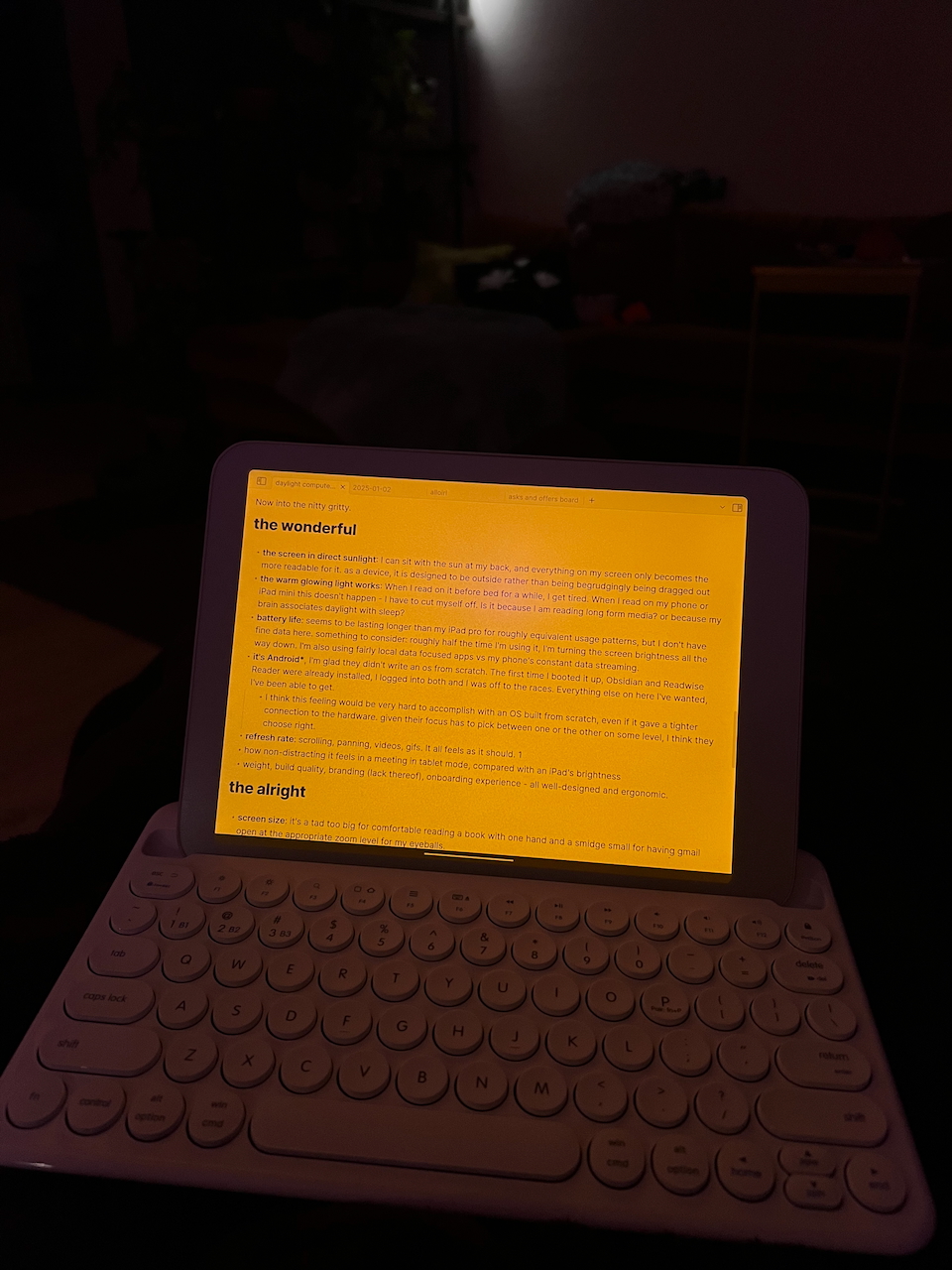
the alright #
- screen size & weight: it’s a tad too big for comfortable reading a book with one hand and a smidge small for having gmail open at the appropriate zoom level for my eyeballs. This is part of the cost of being a tablet form factor: right in between the two screen sizes we use the majority of the time.
- As I get more sleepy, the risk of it falling on my face increases and that becomes a bit of a funny risk factor.
- grayscale = literal lower fidelity. I need syntax highlighting for my code, something I didn’t consider before I got this. Not all hyperlinks show up on a grayscale screen. Most of the internet is readable on a black and white screen by default, but ultimately you do ultimately lose information when going from color -> black & white.
- I think color profile configurations may help here, to render certain colors in a different shade or pattern but I haven’t experimented with these yet.
- papercuts: things that annoy me that are still ultimately fixable
- you can slide the brightness slider all the way down in the dark and then you can’t see it.
- this is a simple software tweak and I suspect I can wire an action button to be a backup brightness setter
- For some reason every bluetooth keyboard I have tried so far glitches every so often and sends double or triple keys or occasionally the same key a couple dozen times with no way to stop it from happening.
- if you’ve solved this somehow, please let me know!
- the screen turns on when the charger is plugged in. Not sure if this is an Android thing, a DC-1 thing, a USB C thing.
- you can slide the brightness slider all the way down in the dark and then you can’t see it.
- action buttons are currently disabled (reddit) but this will also presumably change soon
- stylus latency in the default-installed Notebook app is a bit higher than what I’m used to with an iPad Pro, but this is dependent more so on the app being used. tldraw for example behaves a little better.
- I don’t have hard data on this yet and perhaps in a follow up post I will go deeper.
- The speaker is nothing to write home about. I don’t really expect to use it often compared to an iPad Pro where I can watch more movies. It feels like about the bare minimum requirement for a speaker.
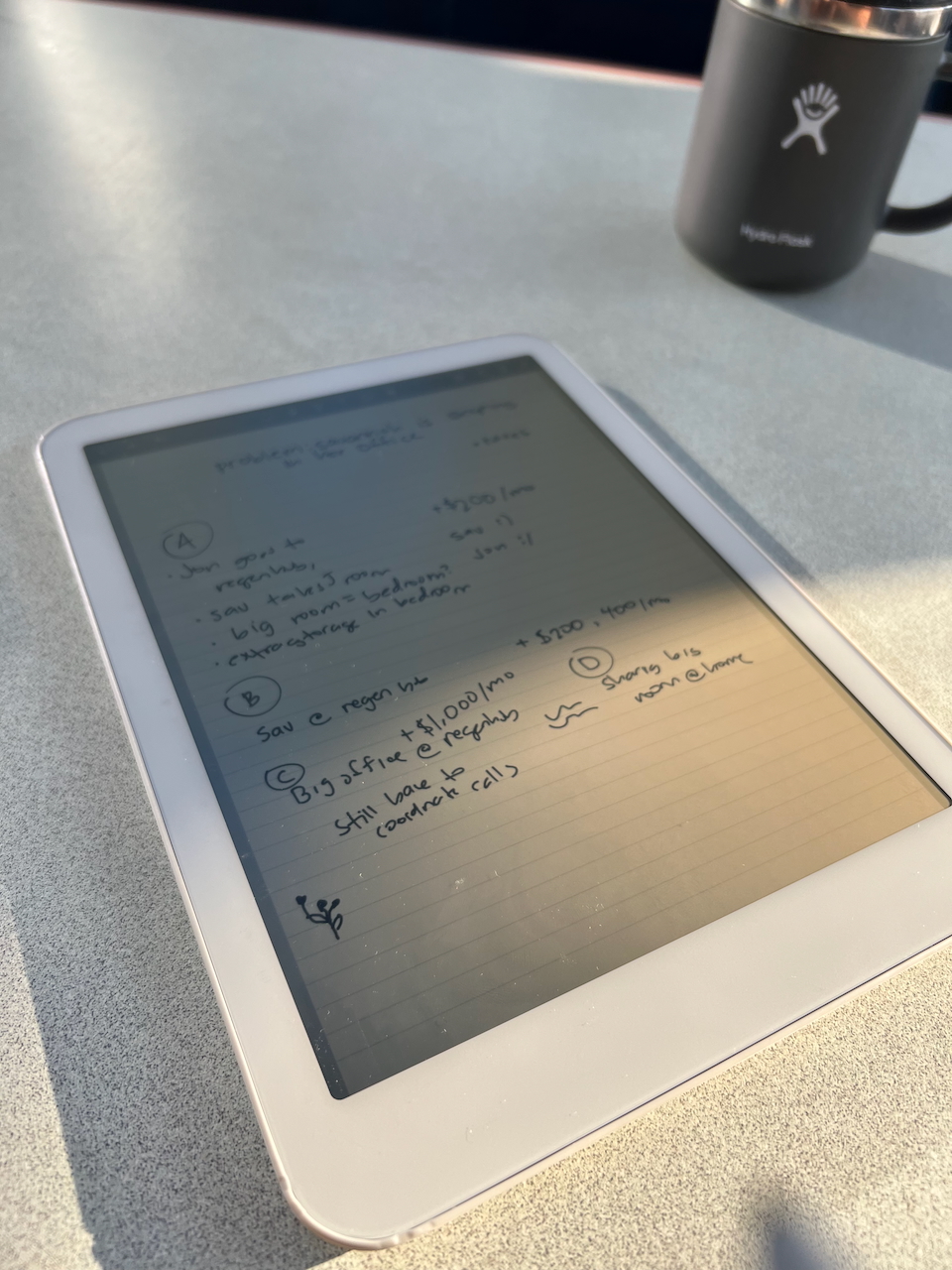
the rough #
- the state of current third party keyboard folios is dismal (from my Amazon shopping & googling)
- my comparison experience is the Apple iPad Smart keyboard where it was pretty much 10/10 (shared battery with the iPad, low latency. I think it’s perfect). the first folio I ordered was the opposite of perfect: it was garbage.
- the second one I found (Macally) keeps the daylight a lot more stable. it’s heavier and the keys are much closer to what I’d want.
- however, it’s a bit heavy and the screen orientation is stuck at one angle, again, unlike a laptop where you get to perfectly dial that in regardless of whether you’re laying down, sitting up, or somewhere in between
- my friend Aaron has been rocking the Fintie Carry Case and has enjoyed it thus far. I’ve ordered mine and am excited to try it out.
- apparently Daylight does plan to sell their own which I suspect will be very well designed and resolve most of these complaints
- if you have other experiences or suggestions here I’m all ears!
- it’s Android*: at the risk of sounding like a snob, there is a grittiness to Android that I will never get used to. the strange boundary between the OEM, Google, and open source Github projects. there’s a slew of benefits to going with Android here (I listed it in the wonderful section too for a reason) but I also miss the top level cohesion & coordination effects of the Apple ecosystem
- gestures. I miss my four finger backgrounding swipe on iOS. or swiping to view the previous page in Sarari. Android Chrome has swiping to go back but not forward and it’s a lot less dialed in than iOS
- random buttons on my keyboard trigger weird full-screen popups about things I don’t care about, like Google Assistant. figuring out how to disable these things is a lot less tiring with Claude helping guide the way but still makes the experience feels clumsy and unpolished
- palm rejection while using the stylus. I have weird things happen with my page shifting around and elements clicked that I didn’t intend to. It takes me out of writing notes.
- May be improved with software over time.
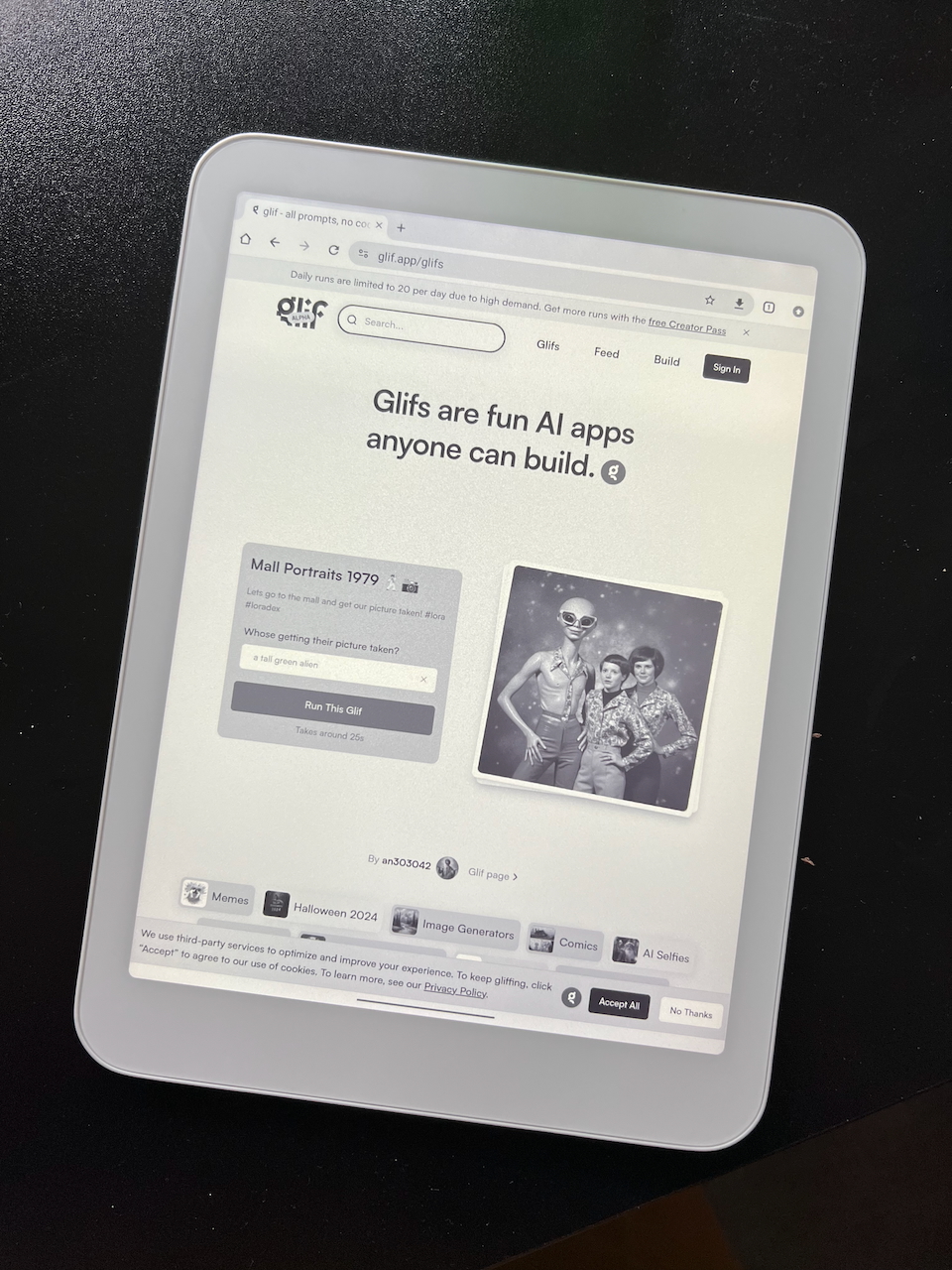
tldr #
The DC-1 is an incredible device that isn’t quite a full replacement for an existing device as much as it is a new form factor that tries to put us in healthier relationship with light and the outdoors. It values this over having the highest fidelity or perfect accessibility.
As a first generation product, it has its rough edges but at the end of the day, it’s a solid deliverable for a company building hardware and innovating on display tech. I’m absolutely stoked to see Daylight Computer explore more form factors next and am grateful to be part of this journey with them.
p.s. #
Not endorsed - I paid for my own device.
I was offered a contract job to write software for them a few years back that I passed on. It was a bit over my head then but I regret not giving it a shot.